Monday, September 9, 2013
This Tutorial was Written By SnowBunny. Any Similarities are Coincidental.
Please do not Claim my Tutorials As Your Own.
These Tutorials are for Everyone to Try.
If you want to post my tuts in your PSP Groups, please post a text link back to this site.
This tutorial was written in Photoshop cs6
What you will need
PTU kit "Wild Orchid Summer" by Amy Marie's Kit's
You can get it HERE
I used "Summer Cocktail" by Zlata M
Open Timeline Template 1
Erase credits.
Open pp1 and duplicate move over to create
more length and merge together.
Use these to cover layer 1 on the Template.
Now with pp5 Selected in your layer panel
hit ctrl + alt + G to create a clipping mask.
Layer> Merge Down.
Layer> Merge Down.
Open pp010 and place over
Layer 2 of the Template.
Now with pp010 Selected in your layer panel
hit ctrl + alt + G to create a clipping mask.
Layer> Merge Down.
Layer> Merge Down.
Again using pp010 duplicate move over to create
more length and merge together.
Use these to cover layer 5 on the Template.
Now with pp010 Selected in your layer panel
hit ctrl + alt + G to create a clipping mask.
Layer> Merge Down.
Layer> Merge Down.
Open pp012 and place over
Layer 4 of the Template.
Now with pp012 Selected in your layer panel
hit ctrl + alt + G to create a clipping mask.
Layer> Merge Down.
Add a close up of your tube to layer 2
hit ctrl + alt + G to create a clipping mask.
Change blend mode to Luminosity.
Open element 3
Re-size and place as looks best with your tube.
Layer> Merge Down.
Add a close up of your tube to layer 2
hit ctrl + alt + G to create a clipping mask.
Change blend mode to Luminosity.
Open element 3
duplicate move over to create
more length and merge together.
Place over the bottom half of layer 2.
Now open element 60
Duplicate and move over so that
Place over the bottom half of layer 2.
Now open element 60
Duplicate and move over so that
the layers butt up against each other.
Flip duplicate horizontal.
Merge the two together and re-size to your desired
Flip duplicate horizontal.
Merge the two together and re-size to your desired
water effect.
Sharpen.
Open element 63
Duplicate several times and place across the
Bottom half of your timeline as seen on the picture above.
When finished you should have the look of
Sharpen.
Open element 63
Duplicate several times and place across the
Bottom half of your timeline as seen on the picture above.
When finished you should have the look of
sitting on a beach looking out over the ocean.
Apply style provided to layers 9, 8 and 6.
Open element 80 and re-size as desired.
Place on the water element.
Open element 59 and place on the far left side
Apply style provided to layers 9, 8 and 6.
Open element 80 and re-size as desired.
Place on the water element.
Open element 59 and place on the far left side
on the sand.
Open and re-size element 53 as desired.
Place next to element 59.
Now you can place your full size tube on the beach you have made.
If you picked a tube that doesn't come full body
Place next to element 59.
Now you can place your full size tube on the beach you have made.
If you picked a tube that doesn't come full body
then feel free to just use the close up.
Open element 4 and re-size as needed.
Place underneath your full body tube and sharpen.
Now open elements
7
31
Open element 4 and re-size as needed.
Place underneath your full body tube and sharpen.
Now open elements
7
31
86
12
1
2
44
Re-size and place as looks best with your tube.
Subscribe to:
Post Comments
(Atom)
My Time
Facebook Me!
Powered by Blogger.
Followers
Pageviews
Drop Me A Line!
Tutorials
- FTU Tutorial (1)
- PTU Tutorial (116)
Blog Layouts Permission From
Search This Blog
PTU Items
- PTU Clusters (6)
- PTU Kits (27)
- Tubes (12)
Freebies
- Blog Train (7)
- Clusters (14)
- Snags (9)
- Templates (20)
Temp Packs
Artists
A Taggers Scrap
(1)
Alehandra Vanhek
(5)
Alex Prihodko
(7)
Alexander McMillan
(3)
Alfadesire
(13)
Alicia Mujica
(1)
Amy Marie's Kit's
(21)
Anna Liwanag
(2)
Arthur Crowe
(50)
Barbara Jensen
(7)
Bibi's Collection
(4)
Bookworm Dezines
(22)
CC Designs
(3)
Celinart
(8)
Chiichanny
(1)
Creation by Sanie
(6)
Derzi
(4)
Desirena Designs
(6)
Di Halim
(30)
Disco Science
(4)
Elias Chatzoudis
(2)
Ellie Milk
(7)
Enamorte
(1)
Evol Angel Scrapz
(1)
Gaetano Di Falco
(1)
Gemini Creationz
(1)
Grafik
(1)
Hania's Design
(4)
Irish Princess Designs
(20)
Ismael Rac
(46)
Jackie's Jewels
(6)
Jose Cano
(6)
Joy Designs
(1)
Kandii Popz Dezignz
(3)
Keith Garvey
(2)
Killer Kitty's Killer Kreation's
(2)
Kirsty's Scrap's
(6)
Kissing Kate
(1)
KiwiFireStorm
(3)
Kizzed By Kelz
(50)
Kurama Phoenix
(2)
Lady Mishka
(2)
Marc Duval
(4)
Misticheskaya
(8)
MistyLynn's Creations
(3)
NEORACER
(2)
Ninaste
(10)
P-O Concept
(14)
Pinup Bombshells
(1)
Pinup Toons
(6)
Rieneke Designs
(11)
Rissa's Designs
(12)
Robert Freeman
(1)
Roman Zaric
(30)
Sandys Design
(8)
Scrap Candy
(12)
Scraps N Company
(1)
Serg Grafik 2
(1)
SkyScraps Designs
(1)
Spazz
(24)
SpazzdArt
(1)
Sweet Tooth Studio
(1)
Ted Hammond
(1)
The Hunter
(1)
Tiny Turtle Designs
(77)
Tony Tzanoukakis
(17)
Toxic Desirez
(1)
Verymany
(70)
Wicked Creationz
(3)
Zindy S
(1)
Zlata M
(10)

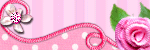
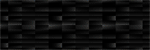

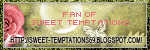

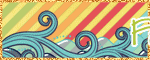

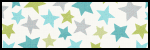
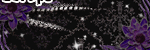
0 comments:
Post a Comment